Using “RegEx” in Trados Studio
1First of all you need to change your “Project Settings” in Trados. You can move up the “bilingual excel” or unflag any other excel file. It is crucial you do this before you load you documents; or Trados will not be able to apply this new settings on that particular file.
1First of all you need to change your “Project Settings” in Trados. You can move up the “bilingual excel” or unflag any other excel file. It is crucial you do this before you load you documents; or Trados will not be able to apply this new settings on that particular file.
AN IMPORTANT APPLICATION
…is the FILTERING of segments during the translation process.
Segmentation can be done using the Advanced Display Filter in the Trados editor or, for example, using a TM with specific Segmentation Rules, which can be set with custom RegEx or with easy rules set visually as shown in this picture …
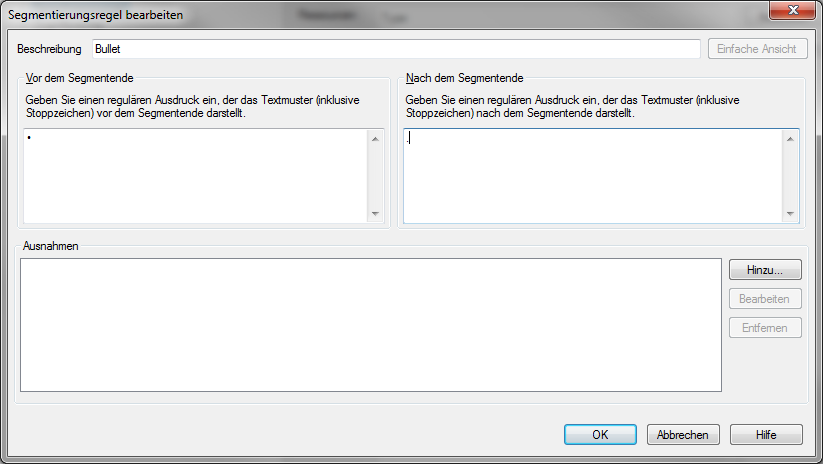


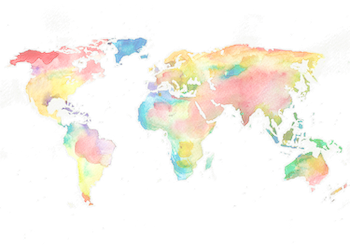
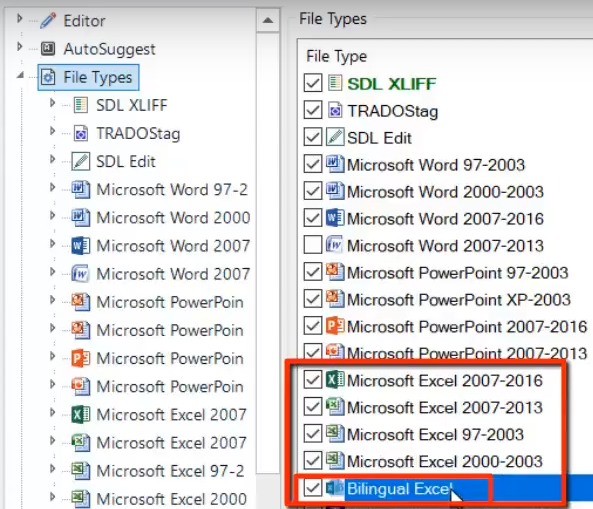
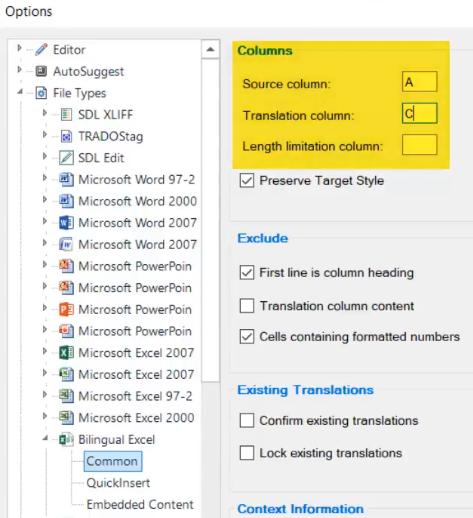
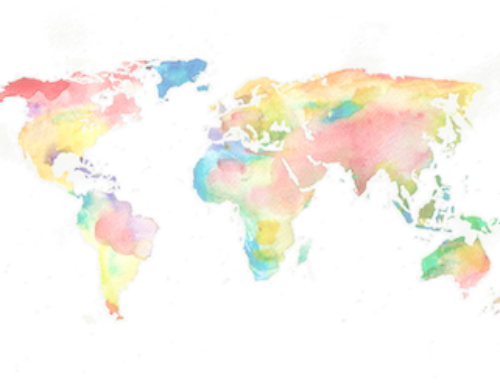
Social Contact